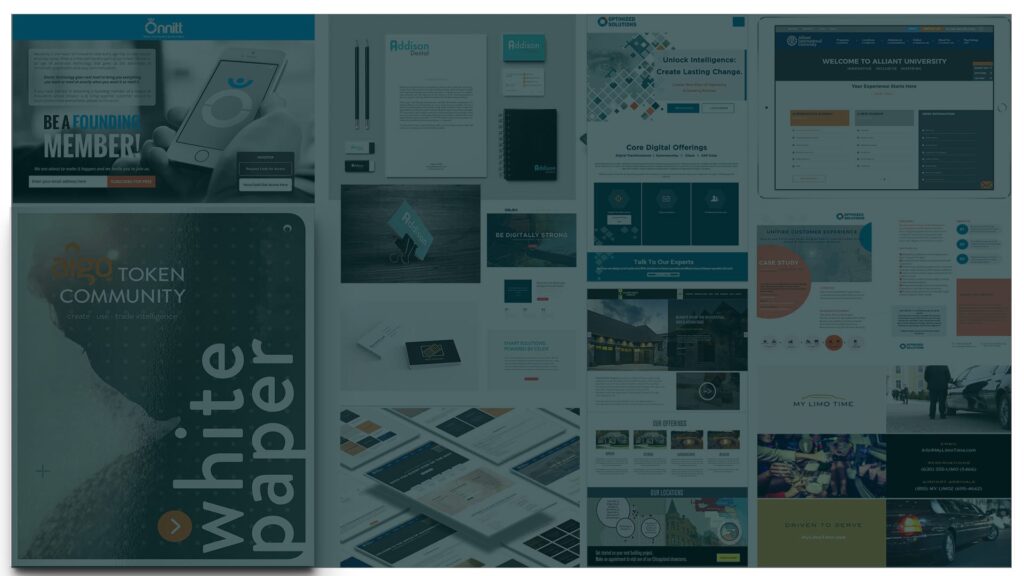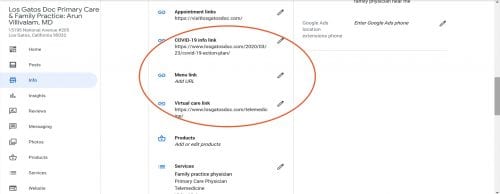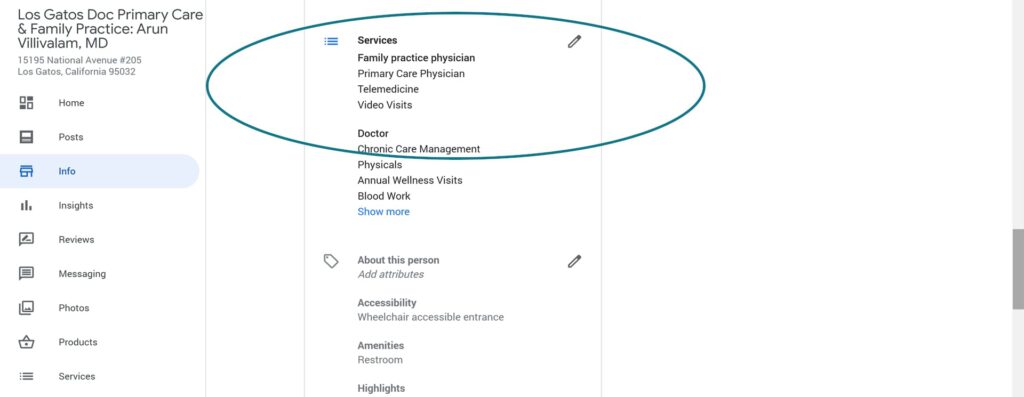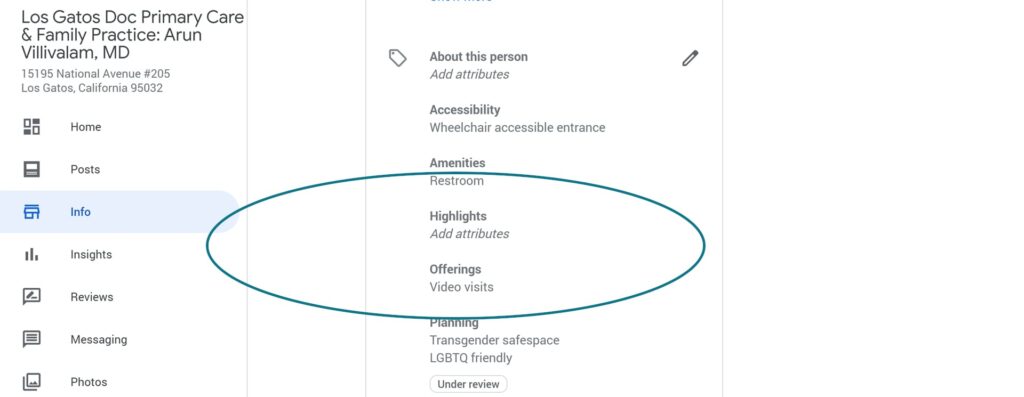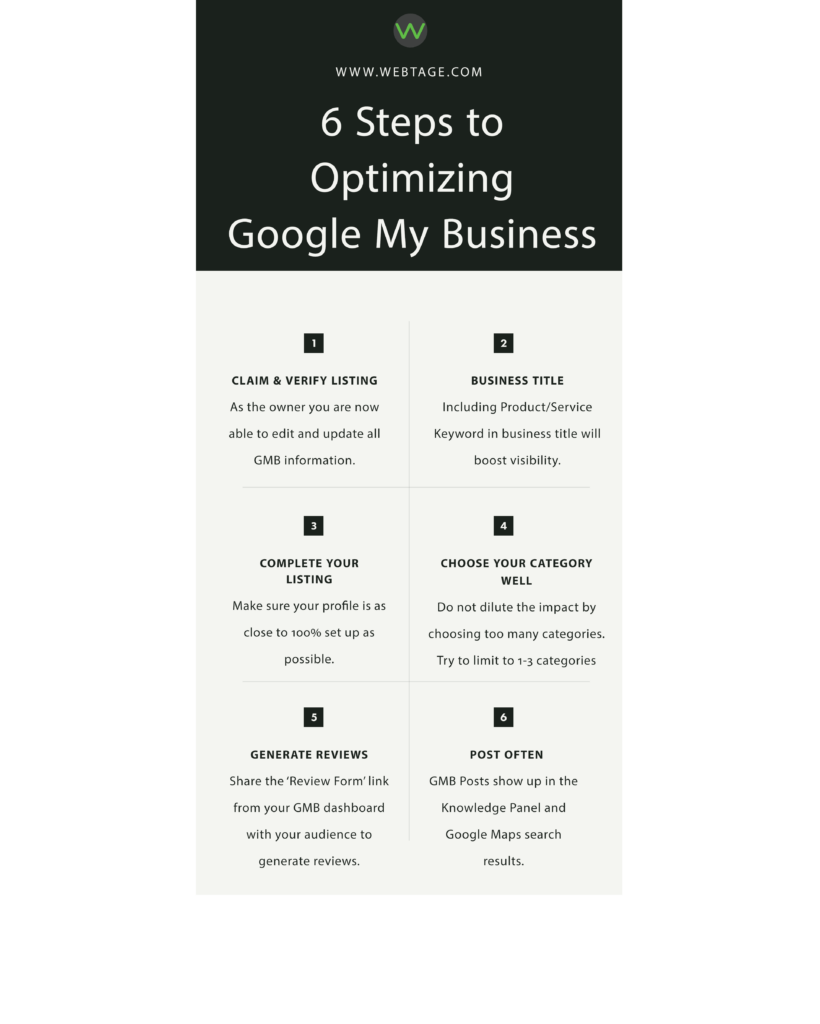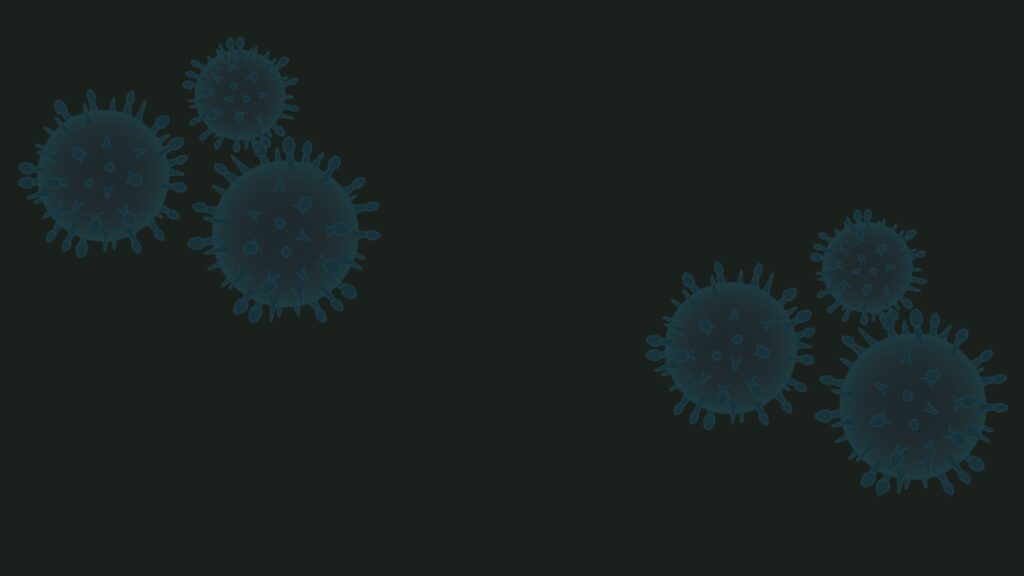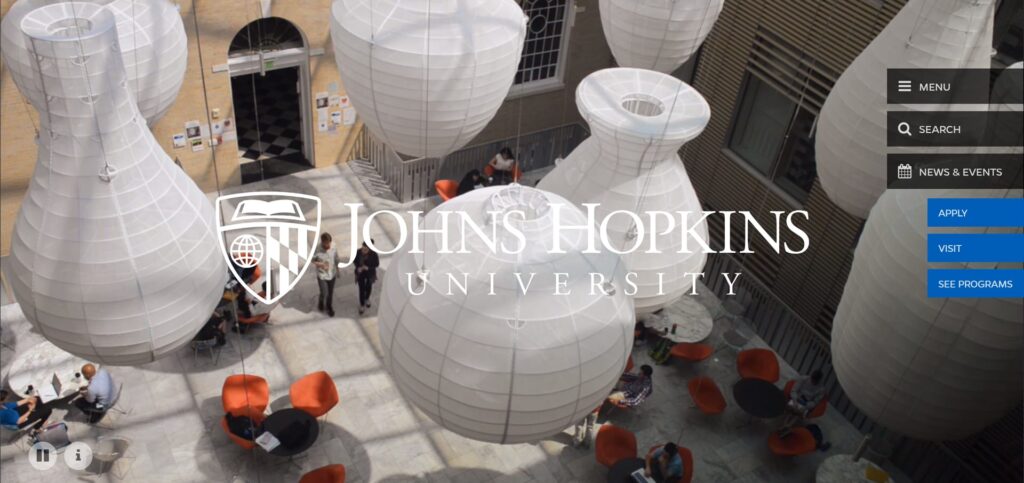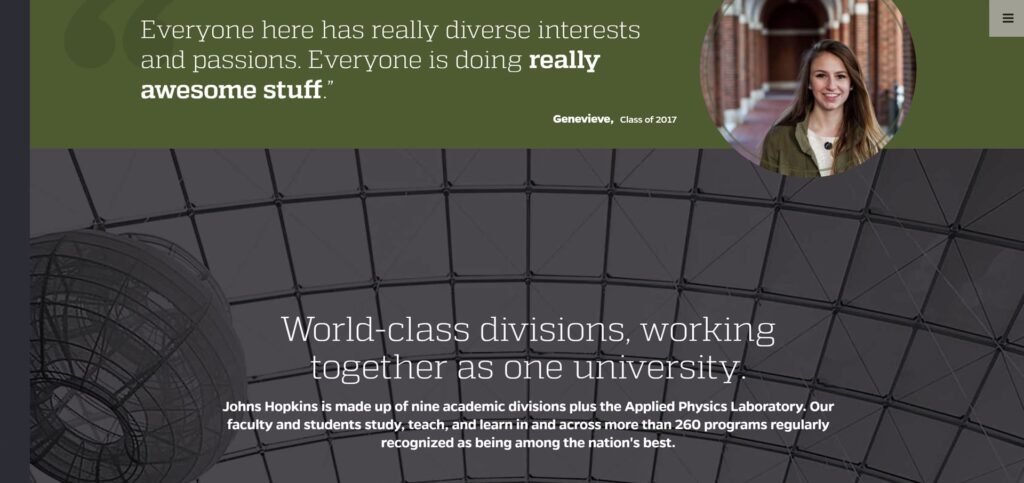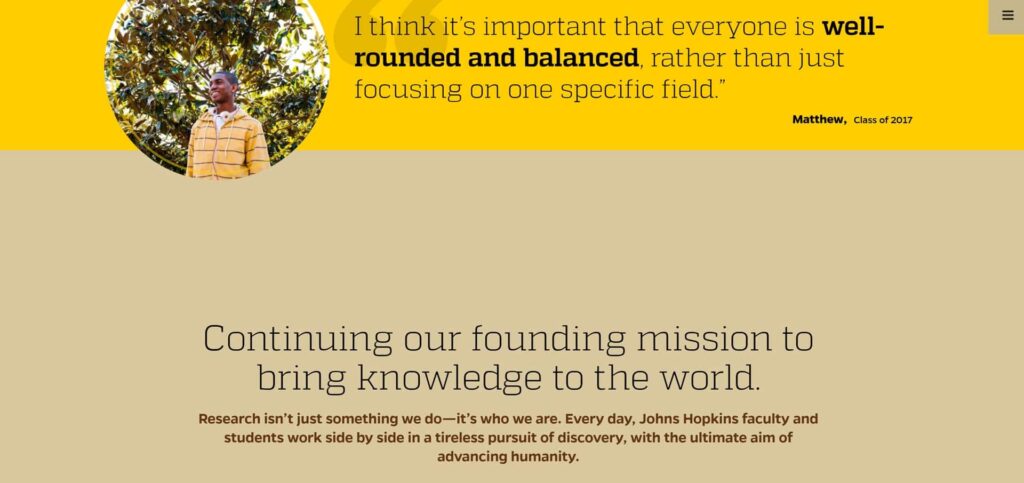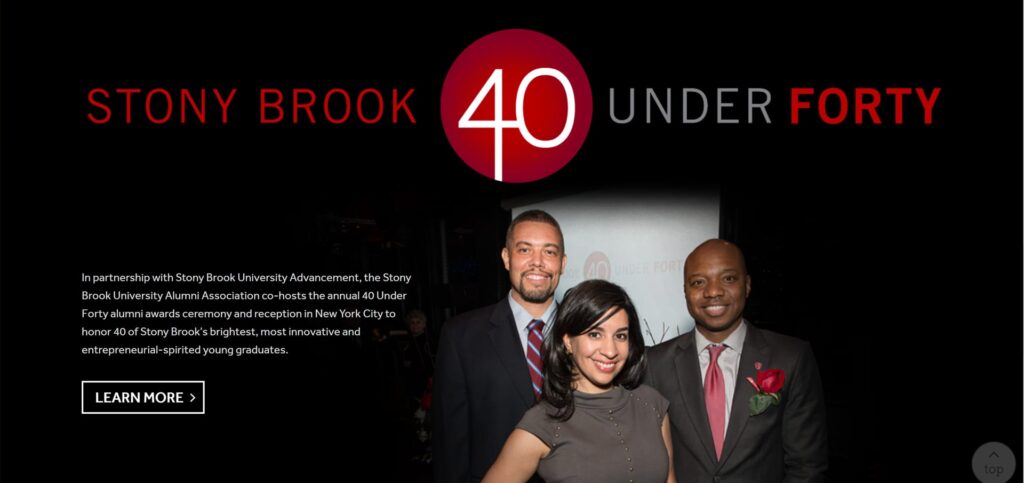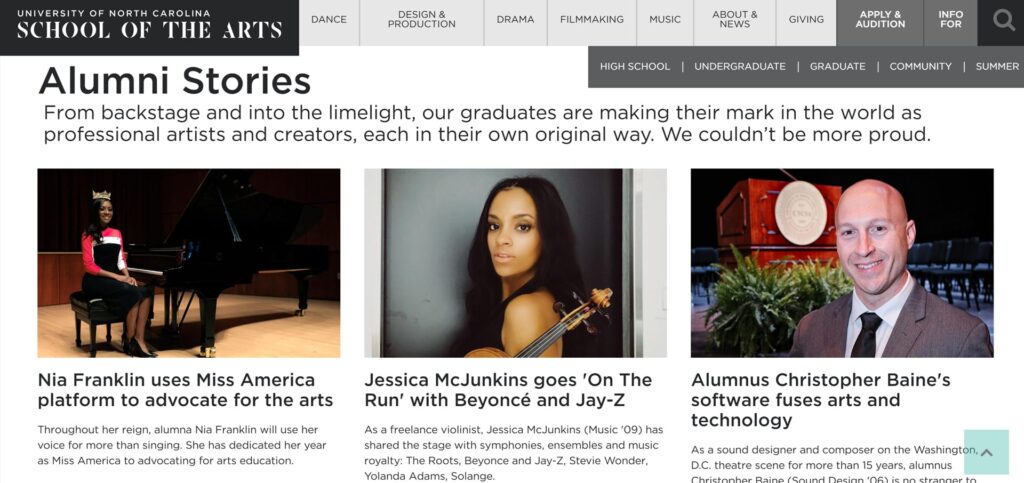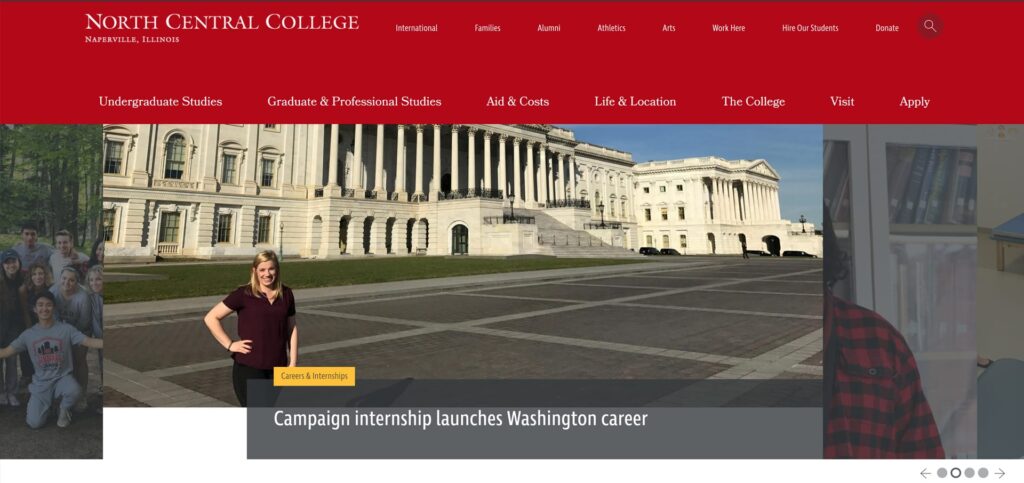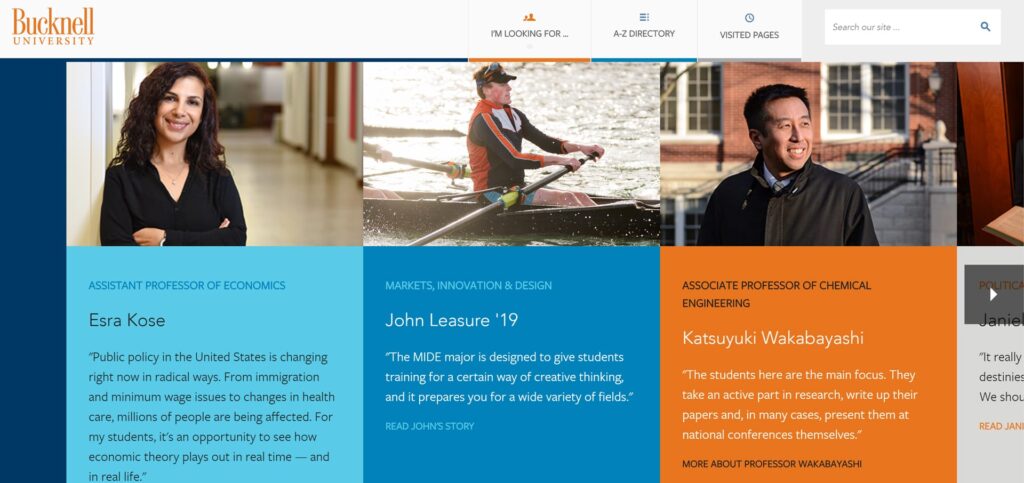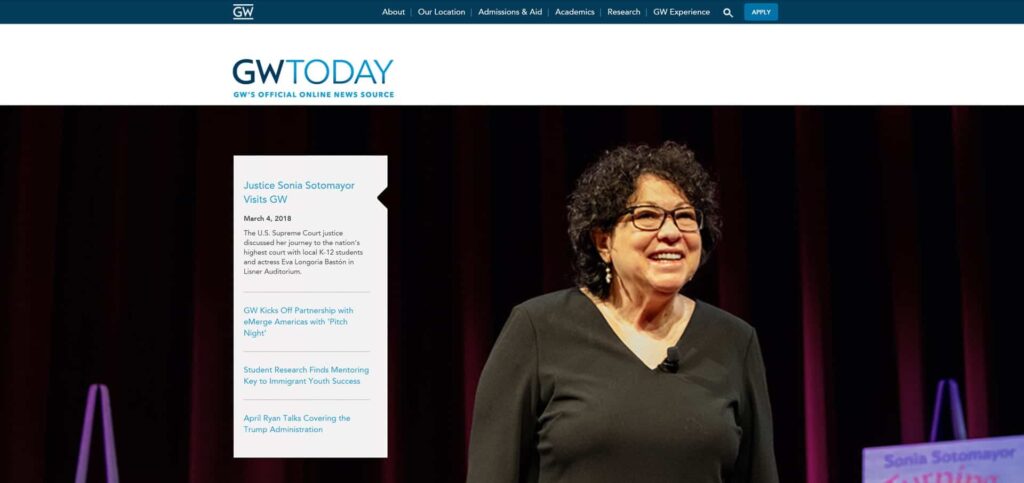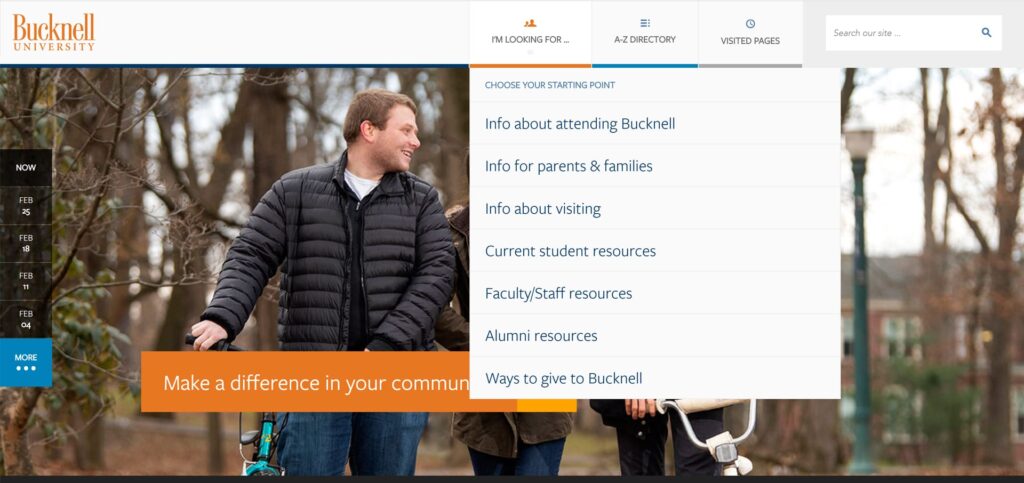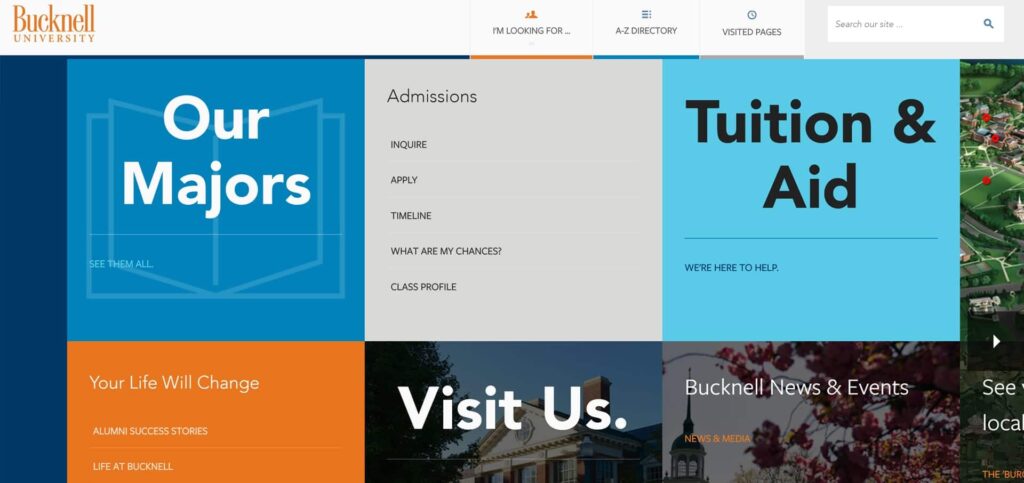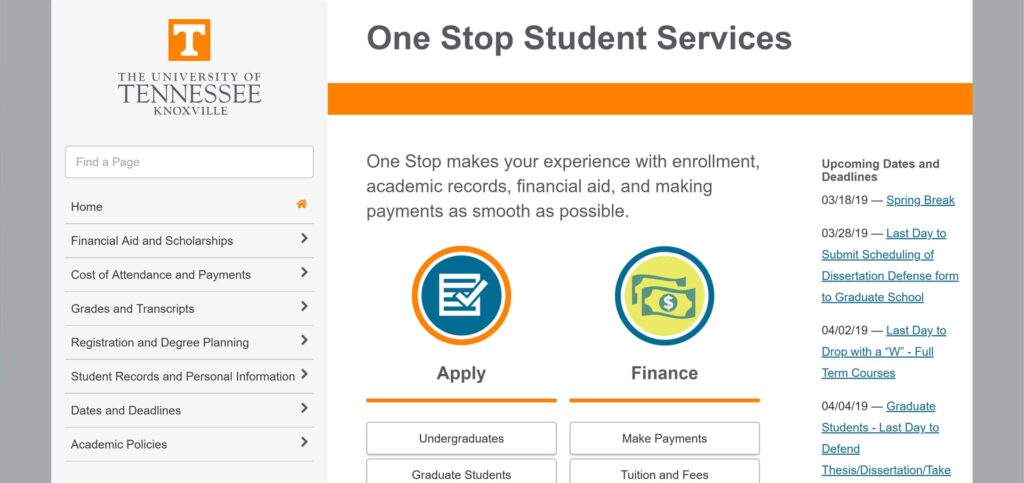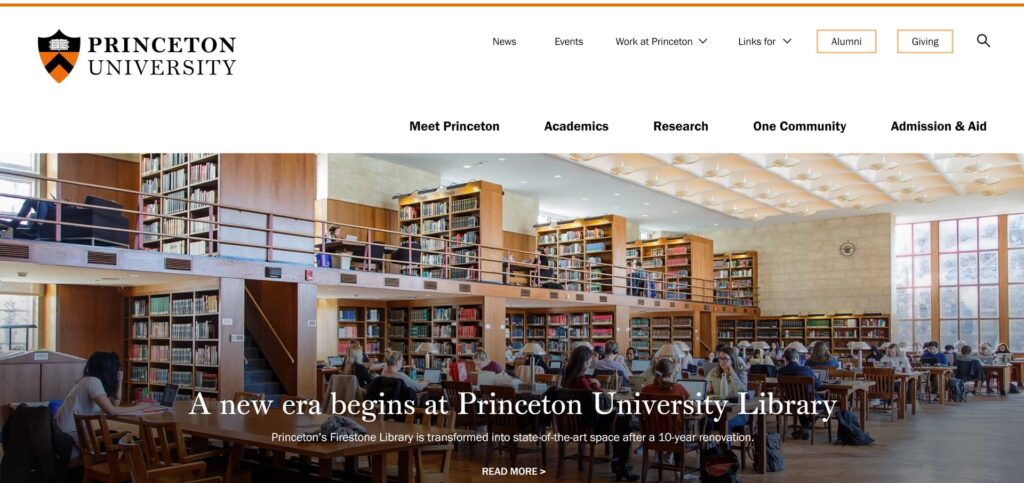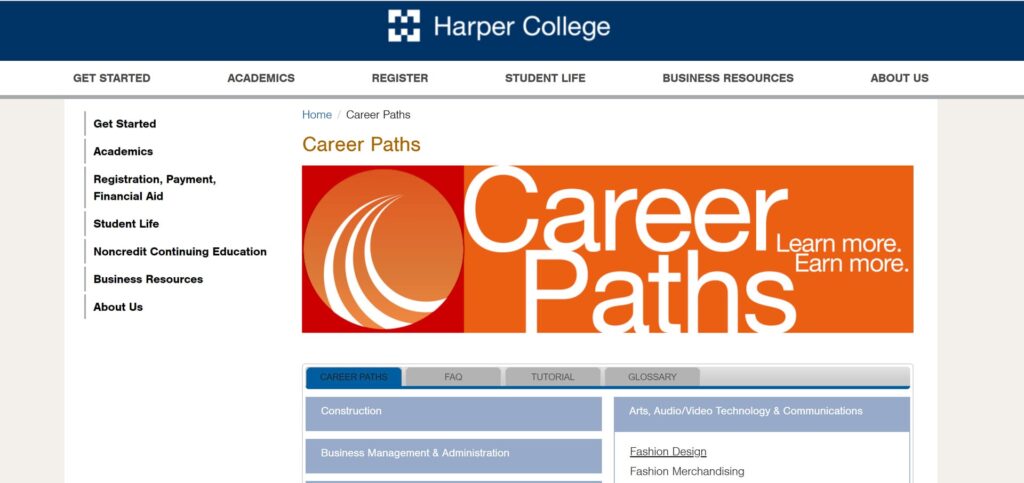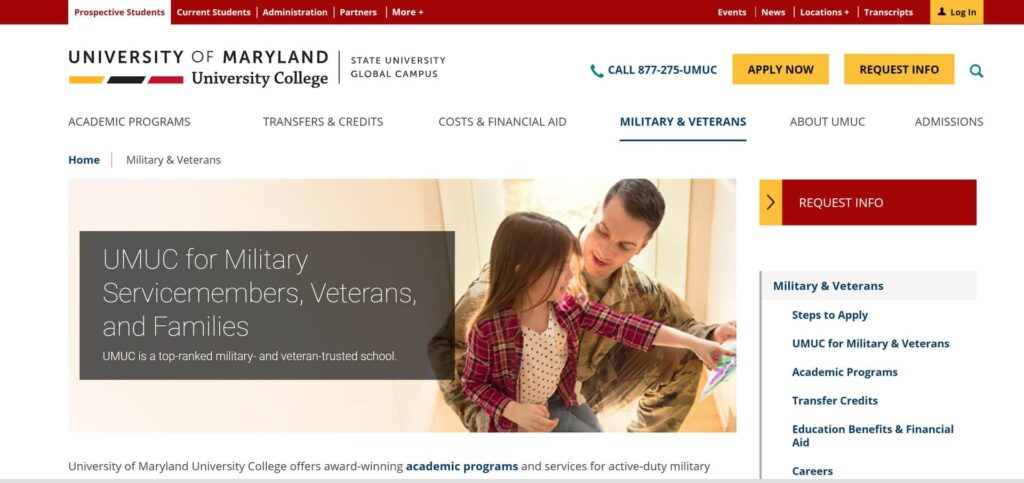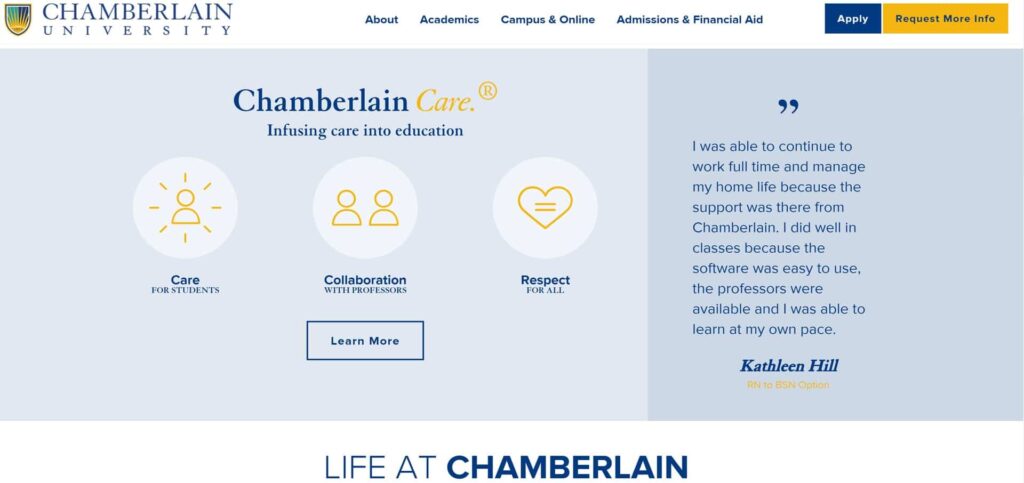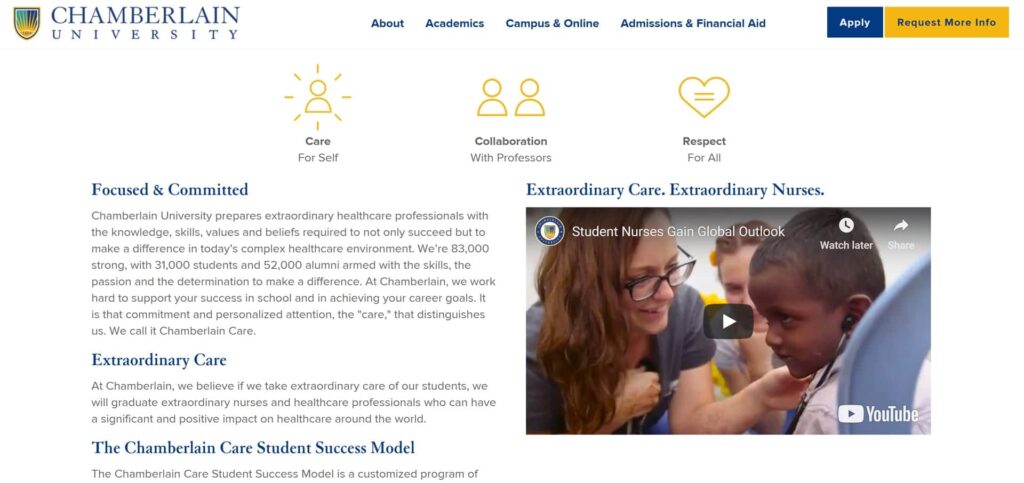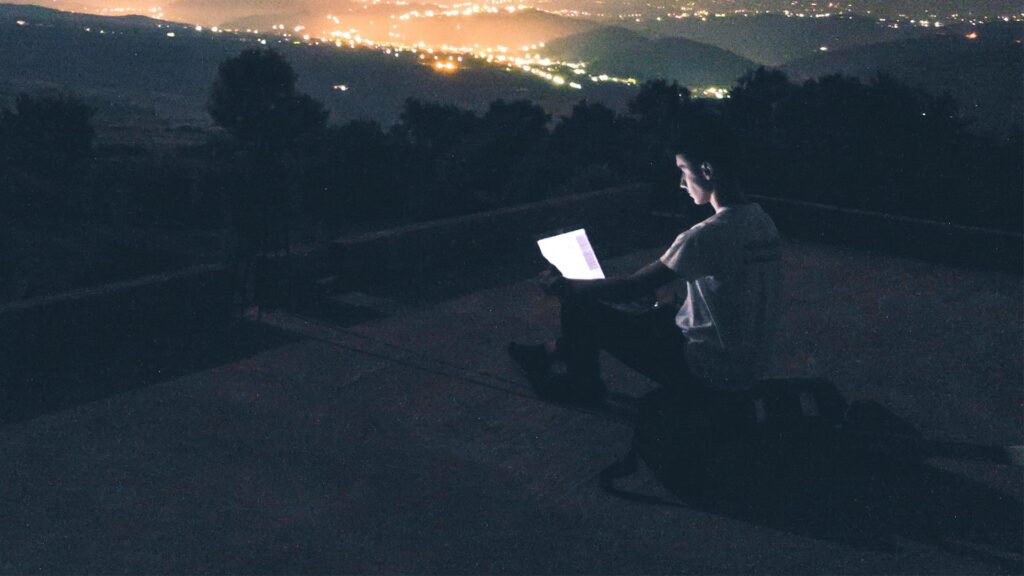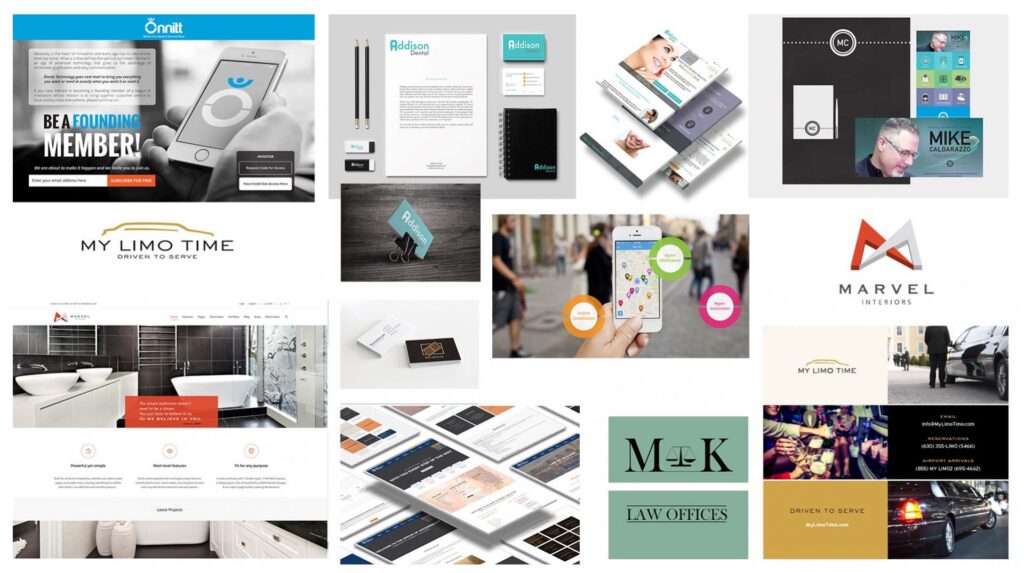Why is building a brand image so important? It’s because this is how your customers/clients will remember you. And if there is no brand consistency, there will be only chaos and confusion. Nobody wants to deal with more chaos and uncertainty. Especially now.
Why do we remember brands like Coca Cola, Google, Apple? It’s because they invest in developing and promoting their brand identity. You cannot piece together a brand like a patchwork quilt from a dozen different sources just because it was the cheapest. This isn’t how you create brand loyalty.
Why do people pay more for a MacBook Air when they could get basically the same no-name brand for less than half the price? It’s because of Apple’s carefully constructed branding and image. Their message and their branding is not ONLY carefully constructed, but it’s consistent. It’s not about saving a few pennies or dollars here and there. It’s about an investment in a potentially amazing future.
There is a probably a LOT of competition in your area. What do you want to do to make your business stand out? What is important about YOUR image? What is the image you want to present to the world? You might think that, say, business cards are just a small, meaningless detail, but they are part of a foundation that is building your brand and even something as small as a business card is part and parcel of a consistent message: and part of that message is that YOU pay attention to EVERY detail: not only in your products or services, but your office setting, your website, your branding, your everything. Your image is what is working for you.
Spend the time, discipline and dollars now to perfect the image. Every single thing you put out there is representing YOU. This is the area where you can outshine every other mediocre and same-o same-o-business in your industry. Your business has a lot of potential to be unique and amazing with the right plan. This can be an exciting and creative time, getting your business off the ground or getting it to grow further by putting together a great brand with a good creative and marketing plan! So get out there, form a great team to elevate your brand, and create something amazing.