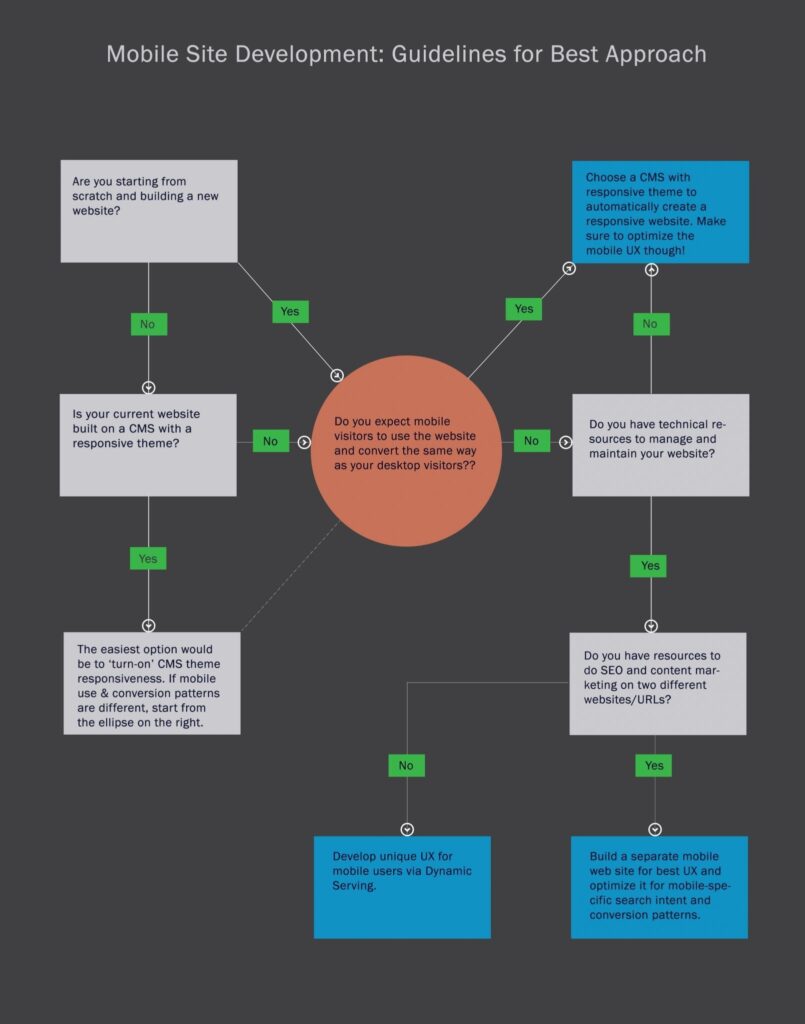With the recent mobile-first index announcement by Google, mobile site optimization needs to be taken more seriously than ever before. As Google, rightly so, looks to mobile sites first for search engine indexing and ranking, mobile site SEO strategy, mobile content and user experience has become critical to digital visibility.
Standard UX Enhancements:
In order to bring visibility to your mobile site, first start with standard mobile UX enhancements such as:
Improved site speed by reducing bandwidth – Eliminate render-blocking JavaScript and CSS in above-the-fold content, optimize images, leverage browser caching – for starters.
Remove floating elements (which do not render well on mobile devices)!
Adjust font size and accommodate the “fat finger”
Use mobile-friendly navigation patterns (drop downs that appear on hover are a bad idea on mobile sites).
Make menus short.
Reduce number of hyperlink texts in the mobile site to prevent accidental clicks.
Keep headlines and body copy short, effective and relevant.
Eliminate flash that does not render on iPhones and is slow on Android.
Conversion Optimization features:
Map conversion paths for mobile devices and associated UI elements.
Add geo-locators and contextual keyboards to provide a richer and more relevant individual experience.
Add clickable phone numbers.
Make Calls-to-Action Prominent by featuring it in the most prominent space on your mobile site.
Be Available – Add Click-to-Call buttons for complex tasks.
Keep forms simple and fields down to a bare minimum required.
Reduce the number of task actions to a minimum – no more than 2 to 3 steps to get the user to convert.
Add social proof.
General SEO Elements (mostly applicable for parallel mobile sites, but some elements are relevant for responsive and dynamic serving sites as well):
Define goals and success metrics before developing an SEO strategy.
Research mobile use patterns and intent of users.
Add geo-specific and mobile specific keywords to optimize your mobile site for location-based searches.
Reduce dead ends.
Use concise but useful page titles META descriptions to work with the small screen space limitations.
Use mobile-friendly URLs.
Use canonical tags to signal that your mobile and desktop are two versions of the same business.
Finally, track mobile site analytics to track visits, bounce rates and conversions – If metrics fall short of goals, trouble-shoot possible mobile UX conversion roadblocks.
New Mobile-First Indexing Optimization:
Other than the basic, common-sense SEO strategies mentioned above, there are some specific SEO strategies that should be implemented to meet the requirements of mobile-first indexing, as the primary ranking signal will now come from your mobile site and not your desktop site:
Ensure your structured data is set up on your mobile site.
Make your mobile site content rich and SEO friendly. Many dynamic serving and mobile sites can suffer from too less content or content not optimized for search engines.
Speed has become more important than ever, as slow-loading mobile sites are abandoned faster than ever, as our attention span has dipped below goldfish-span levels. Optimize images, leverage browser caching, and enable AMP (Accelerated Mobile Project) pages on your mobile site.
o (NOTE – Even though these lightweight web pages are not likely to boost page rankings in any significant way in the near future, and Google has indicated that it will index desktop pages over AMP pages, if no alternative mobile site exists, at the very least AMP pages will improve user experience and reduce speed load significantly – both positive boosts for search engine rankings).
Focus on local search has become more important than ever. 4 out or 5 searches on search engines are local searches. Ensure your mobile site is optimized for local search.
Stop redirecting desktop pages with no mobile equivalent to the mobile home page. That will ensure that those desktop pages are not indexed as Google will first index mobile pages unless there are no mobile equivalent for desktop pages, in which case Google with index desktop pages.
What has helped you achieve top visibility for your mobile website? Drop us a line at info@webtage.com or comment below to let us know!